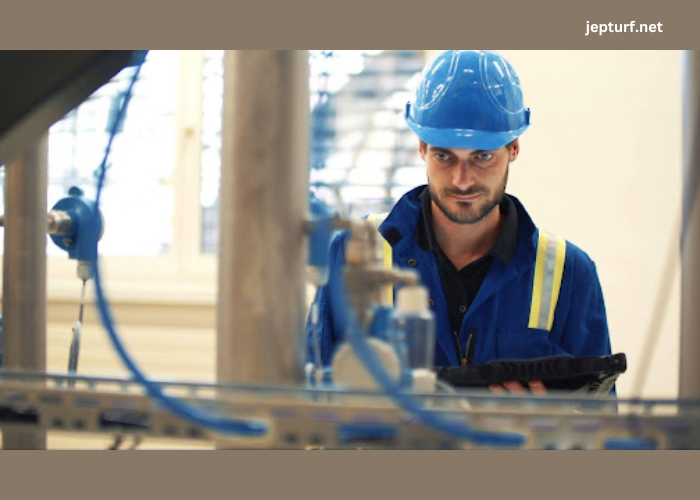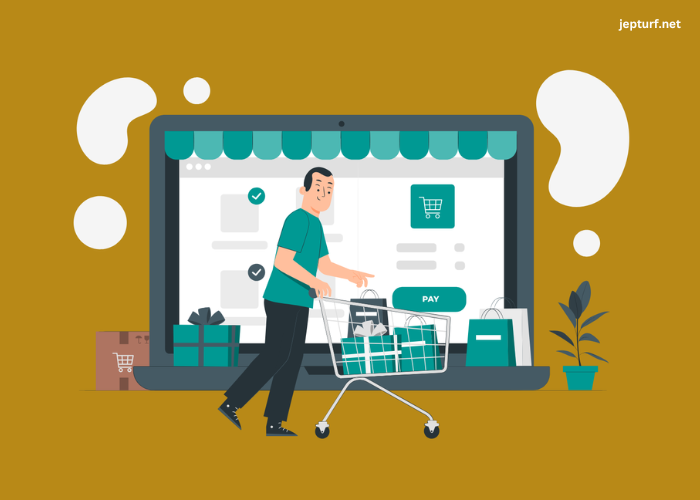React Native is popular for mobile app creation. Developers like how it allows a single code
for iOS and Android. However, security must be considered due to mobile threats React Native Security apps face like data theft, unauthorized access, and tampering. Breaches can
cause data leaks, money loss, and reputation harm.
Mobile Security Challenges
Mobile apps carry unique security risks. They run on user devices relying on network
connections. React Native apps face similar threats like compromised data, unauthorized use,
and code changes. Such issues may leak private info, cause financial damage, and impact a
company's image.
Common React Native Security Vulnerabilities
Understanding common React Native vulnerabilities is key for protection. Some major
concerns are:
Unsafe Data Storage
Apps often store data locally for offline use or caching. Sensitive info like logins or personal
details stored insecurely risks data theft. Devs must encrypt and properly secure any sensitive
local data.
Improper Permission Usage
Apps require permissions for device features like camera, location, contacts. Mishandled
permissions create vulnerabilities. Apps should only request needed permissions and ensure
proper use.
Inadequate Network Protection
React Native apps frequently interact with servers on the internet. If this data exchange lacks
security, it risks exposure to interception or manipulation. Developers must ensure encrypted
network traffic and defenses against man-in-the-middle attacks.
Insufficient Code Obfuscation
React Native apps are distributed in a decompilable format, enabling code analysis.
Unobfuscated code exposes sensitive business logic or secrets, so obfuscation techniques
are crucial to obscure the app's code, hindering reverse-engineering efforts.
Recommended React Native Security Practices
To bolster React Native app security, developers should prioritize several key areas:
1. Secure Data Storage
To mitigate insecure data storage risks, utilize secure storage mechanisms. Consider
encrypted solutions like `AsyncStorage` with additional encryption layers. Always encrypt
sensitive data, and manage encryption keys securely.
2. Implement Robust Authentication
Strong authentication methods protect against unauthorized access. Enforce multi-factor
authentication (MFA) and stringent password policies. Consider integrating third-party
authentication providers for enhanced security.
3. Ensure Secure Communication
Use encrypted transmissions for network interactions. Utilize standard protocols like HTTPS.
Certificate pinning enhances security, confirming trusted server communication. Validate
SSL/TLS certificates to avoid man-in-the-middle attacks.
4. Implement Code Obfuscation and Minification
Obfuscation and minification obscure React Native code, hindering reverse-engineering
attempts. Tools like `metro-react-native-babel-preset` can obfuscate and minify code, adding
security through complexity.
5. Handle Permissions with Care
When acquiring permissions, request only essential ones. Provide clear explanations why
permissions are necessary. Review and update permission requests regularly.
6. Monitor and Audit Your Application
Implement monitoring and auditing to detect anomalies or security incidents. Tools like
Firebase Crashlytics and Sentry track errors and application performance. Consider security-
focused monitoring solutions for threat detection.
7. Keep Dependencies Up-to-Date
React Native apps rely on third-party libraries and packages. Outdated dependencies
introduce vulnerabilities. Regularly review and update dependencies using `npm` or `yarn` for
secure versions.
8. Secure Build Processes
Building and deploying apps securely is critical. Utilize environment variables to handle
sensitive data like API keys/tokens, avoiding hard-coding them. Implement access controls so
only authorized personnel can build and deploy your app.
9. Protect Against Reverse Engineering
React Native apps risk reverse engineering due to their structure. Use ProGuard/DexGuard to
obfuscate code, complicating reverse engineering tasks. Obfuscating code and minimizing
critical business logic exposure effectively deters unauthorized code inspection.
10. Implement Secure Logging Practices
Logging aids troubleshooting but can leak data if mishandled. Avoid logging sensitive user info
like credentials, tokens or personal details. Instead, use anonymous identifiers/hashed data
for tracking. Ensure logging adheres to security best practices, encrypting logs when needed.
11. Educate and Train Development Teams
Security's a shared duty. Ensure your dev team's well-versed in secure coding practices.
Conduct regular security training to keep them updated on threats/techniques. Cultivate a
security-conscious culture prioritizing security throughout the development lifecycle.
12. Conduct Regular Security Assessments
Identify any security gaps with penetration tests and vulnerability scans regularly performed.
Getting help from third-party security experts is key for thorough assessments of your React
Native apps. Quickly addressing vulnerabilities found in these assessments reduces risks of
exploitation.
13. Implement Security in DevOps (DevSecOps)
DevSecOps is all about integrating security early on in the development process. Security
becomes a core part of the life cycle, from coding to deployment. Run automated security tests
like static and dynamic analysis to catch vulnerabilities sooner. Have security checks built into
CI/CD pipelines to ensure secure code before release.
14. Apply Continuous Security Practices
Security isn't a one-and-done effort. Stay ahead of emerging threats by continuously
implementing security practices. Regularly review code, train dev teams on security, and
update security best practices and tech. Monitoring threat feeds and participating in security
forums helps anticipate risks for proactive responses.
Advantages of React Native Security
React Native has become a top choice for building cross-platform mobile apps due to
efficiency, flexibility, and faster development. Security-wise, React Native inherently offers
advantages, with potential to implement additional security measures for enhanced app
safety.
1. Cross-Platform Consistency
React Native allows developers one codebase for iOS and Android apps. This cross-platform
concept gives a steady security model across operating systems. Developers can implement
security once, and it applies consistently to all platforms. This reduces chances of gaps due to
inconsistent implementation.
2. Faster Security Updates
React Native lets developers deploy security updates quickly because it's cross-platform. If a
vulnerability is found, developers address it in one place, then update all platforms right away.
This fast update cycle helps lower risks from known vulnerabilities staying unpatched.
3. Integration with Native Security Features
React Native seamlessly integrates with iOS and Android's native security features.
Developers leverage built-in abilities like biometrics (Face ID, Touch ID), secure storage, and
encryption frameworks. Integrating the tried-and-true native mechanisms enhances React
Native app security.
4. Access to Mature Security Libraries
React Native developers access a wide array of mature security libraries and JavaScript
modules. These cover crucial functions: encryption, authentication, secure communication.
With access to these tools, developers implement robust security without reinventing
fundamentals.
5. Flexibility in Security Implementation
React Native's versatile nature allows coders to create custom security solutions that fit the
app's specific needs. This adaptability proves useful when making apps with unique
requirements, like finance or healthcare apps. Developers integrate outside security services,
use complex authentication, and modify data protection approaches.
6. Strong Community Support
React Native benefits from a big, active group of developers and contributors. This community
approach leads to quick finding and fixing of security issues. Developers rely on community
resources like forums and open-source projects to stay current on the latest security best
practices.
7. Extensive Debugging and Testing Tools
React Native has robust debugging and testing tools that identify and fix security vulnerabilities
early on during development. Tools such as React Native Debugger and Expo's integrated
testing suite enable thorough app testing, ensuring security before deployment. These tools
catch issues before they reach production.
8. Strong Authentication and Authorization Support
React Native supports varied authentication and authorization methods, from simple password
authentication to multi-factor authentication (MFA). Coders implement OAuth-based
authentication, integrate with third-party identity providers, and enforce granular access
controls. This flexibility enhances React Native app security.
9. Regular Security Checks and Reviews
React Native coders perform regular security checks and reviews. They spot possible security
risks. The ability to bring in third-party security experts is key. These experts do penetration
testing and check for vulnerabilities. This proactive approach keeps applications secure over
time. It maintains a high level of trust with users and stakeholders.
10. Constant Improvement and Updates
React Native's open-source nature means it evolves. It gets new features and security
improvements often. Developers benefit from updates. Enhancements keep applications
current with security standards. This constant improvement reduces outdated or unsafe code
risks.
Conclusion
React Native offers power for cross-platform mobile app building. But with power comes
security responsibility. Understanding vulnerabilities and following practices reduces breach
risks greatly. Implementing strong authentication, secure communication, code obfuscation and
other measures create robust, secure React Native apps. These protect user data and
maintain trust. Visit Appsealing for the best deals.